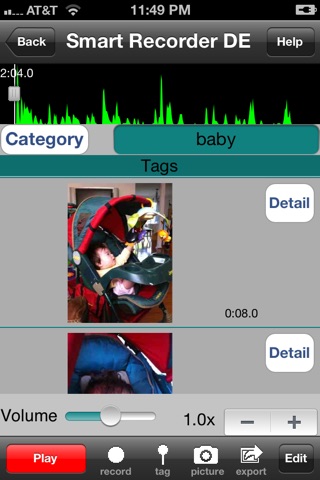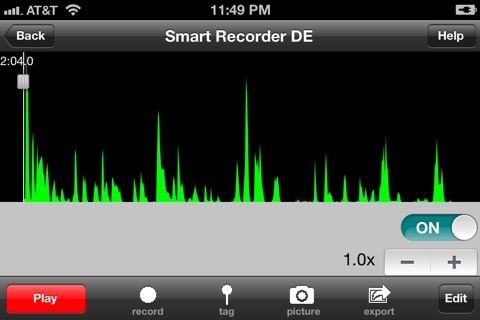Smart Recorder DE Classic - The transcriber and voice recording app app for iPhone and iPad
This product is being phased out. It is being replaced by Smart Recorder/Transcriber here:
https://itunes.apple.com/us/app/smart-recorder-transcriber/id700878921?mt=8
Smart Recorder DE is a full featured recorder offering many features beyond what is available in the built in voice memos app. The Smart Recorder series of products have over 1,000,000 device installs. They have been actively marketed and updated for over four years.
Use Smart Recorder DE to record meetings, interview, lectures, classes, todo lists, shopping lists or even your kids voices. What ever the task, Smart Recorder is the ideal tool.
Smart Recorder DE gives you all the functionality of the popular Smart Recorder product. In addition, it gives you full editing capabilities. You can trim recordings. You can cut, copy and paste recording segments. When recording, you can either append to the end of a recording, insert the new material in the middle or overwrite a portion of an older recording.
Smart Recorder DE provides the following features:
- A simple user interface
- Background recording and playback (other apps can run while Smart Recorder is recording or playing or your device can be sleeping during recording or playback)
- Generation of ringtones for the iPhone
- Sonoma Wireworks MAPI Copy/Paste support--exchange recordings with any of 90 apps which support MAPI
- Multiple export/import methods including:
- Dropbox
- Box.net
- Email
- Wifi sync
- SyncDocs
- iTunes file sharing
- Multiple supported export formats including CAF, WAV, AIF and MP4.
- Alert prompts to help you choose a format for exporting larger recordings.
- Add tags or pictures to mark positions in a recording
- Time slider/forward/back buttons to quickly navigate through your recordings
- Bluetooth and external headset support
- Auto pause/voice activated recording
- Variable speed playback with optional pitch correction
- Many system settings to control the behavior of Smart Recorder
- Stereo support
- Flip mode to put the Mic on top
- Append to existing recordings
- Categorize/sort recordings
- No time limit on recordings
- Comprehensive help section that describes all of the recorders features
Buy now and you will get free upgrades with many new features!!!
There is also a Mac version of Smart Recorder available here:
http://itunes.apple.com/us/app/smart-recorder/id412615645?mt=12
http://itunes.apple.com/us/app/smart-recorder-lite/id420266239?mt=12
Pros and cons of Smart Recorder DE Classic - The transcriber and voice recording app app for iPhone and iPad
Smart Recorder DE Classic - The transcriber and voice recording app app good for
One of my favorites, always kept as one of 4 dock applications.
Stunning, easy to use and easy to modify
Awesome app and very usefull in a hard work meeting where we can record it and later classify, cut and select areas of interest.
A must to have app if you work in an environment where your presence is required and you never have time to keep notes.
Im a reporter and find this app excellent for recording interviews! It catches sound well, even if theres a whisper. Great for memos as well!
Some bad moments
You can record your voice as any other recorder when you try to use cut and paste the application work really badly and you can not control what you want to cup and paste.
Dont buy this application.
I change my opinion when the application will work!
This is a great companion to Smart recorder.
I LOVE the audio copy and paste function since a few of my synth and multi track apps use the Mapi/ Sonoma function.
I was lead to believe that this app edited your wav. files. It does somewhat but it is like guess work. You do not get a an actual visual as you do in Wave Pad for iPhone. You really go into the trim and cut function blindly.
I think the ability to make ringtones is a total plus!!!
I have yet to record in the field with it but when I do I will update my review.
I think 6.99 is WAY overpriced for this app. If they work on the editing then it will merit the price..
I want to see my file as I edit it it. Not go to another screen and hope I marked the correct area.
Peace..
Just used it for a grad school project- it let me email my recording to my professor-sweet!
The editing functions do not work. They crashed the app and did not record me properly at all. I lost an hours worth of work. Its awful
On update of smart recorder I was offered a free DE app and took the offer. Then they asked me for 6.99 and I have yet to try this app out.
I dictated for years, as an attorney, using both microcassette tapes and then digital recorders. I actually own a digital recorder which cost over $100, but I find it very cumbersome and not user-friendly. By contrast, this app, which cost less than $10, is user-friendly and efficient.
After a few minutes of figuring out how the program works, you simply dictate, it records, it saves the recording, and allows you to, with the click of two buttons, send the audio file you email, synchronize it to dropbox, et cetera. One of the nice things about this app is the very easy way in which it allows you to stop your recording and then pick right back up where you left off.
I do recommend this app. I first downloaded two free and related apps; realized that they did not have full functionality; and then purchased this paid version.